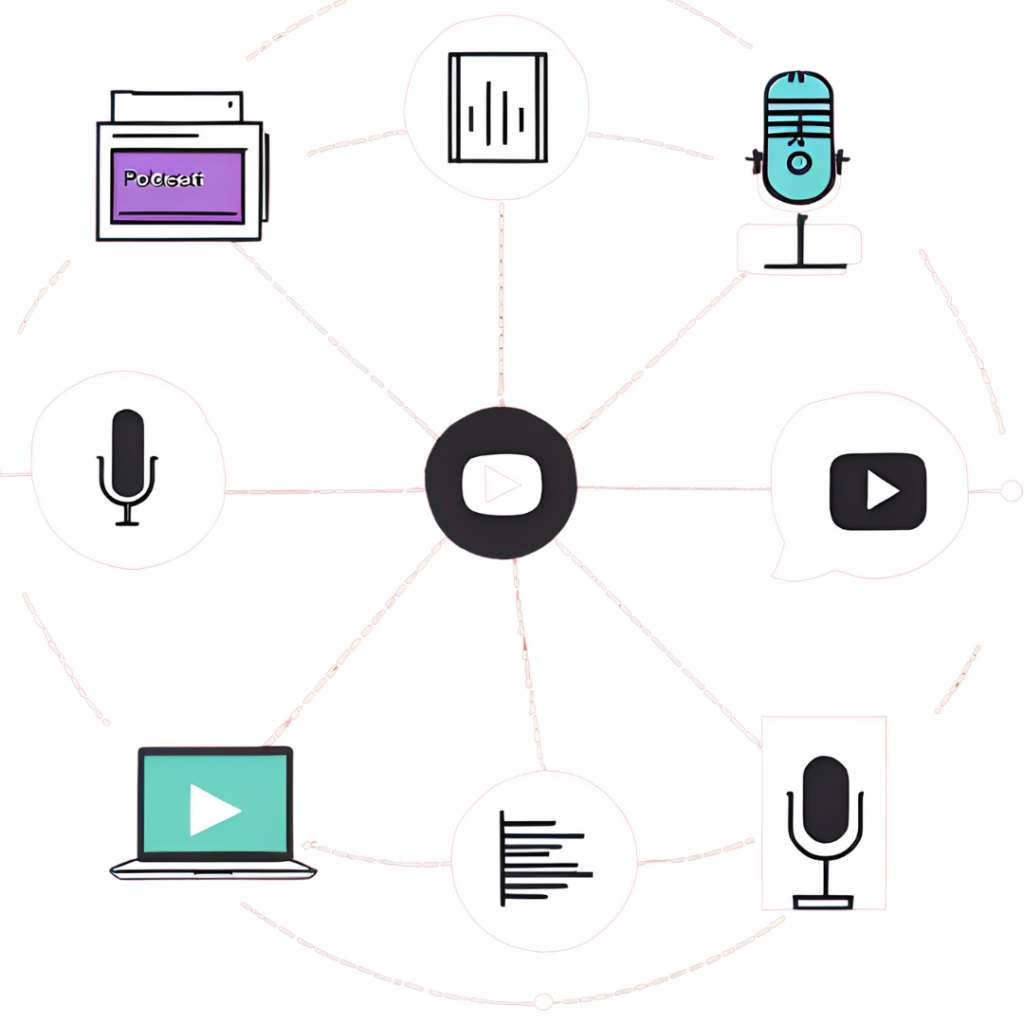Introduction:
Are you looking to dive into the world of podcasting and share your thoughts, ideas, and expertise with the world? Starting a podcast on YouTube can be a great way to reach a wider audience and build a community around your content. In this article, we will guide you through the process of starting a podcast on YouTube, from setting up your channel to recording and uploading your episodes.
Setting Up Your YouTube Channel
- Create a YouTube account if you don’t have one already. Visit YouTube and click on the “Sign In” button to create an account using your Google credentials.
- Customize your channel by adding a profile picture, cover photo, and description that accurately represents your podcast. This will help viewers understand what your channel is all about.
- Set up your channel’s branding by creating a custom logo and banner that reflects the identity of your podcast. Consistent branding will help you stand out and attract more viewers.
Choosing Your Podcast Format
- Decide on the format of your podcast, whether it’s a solo show, interview-style, panel discussion, or storytelling format. Choose a format that aligns with your goals and target audience.
- Determine the length and frequency of your episodes. Will you be releasing weekly, bi-weekly, or monthly episodes? Keeping a consistent schedule will help build a loyal audience.
Recording Your Podcast Episodes
- Invest in good quality recording equipment, including a microphone, headphones, and recording software. Clear audio is essential for an engaging podcast experience.
- Find a quiet space to record your episodes to minimize background noise. Consider investing in soundproofing materials or using a pop filter to improve audio quality.
- Prepare a script or outline for each episode to ensure a smooth flow of conversation and keep your content focused. Remember to introduce yourself and your podcast at the beginning of each episode.
Editing and Uploading Your Podcast
- Use editing software like Audacity or GarageBand to edit your episodes and remove any mistakes or pauses. Add music or sound effects to enhance your episodes’ production value.
- Create eye-catching episode titles and thumbnails to attract viewers to your podcast. Use relevant keywords in your titles and descriptions to improve your discoverability on YouTube.
- Upload your episodes to YouTube and optimize your metadata with tags, keywords, and descriptions. This will help your podcast rank higher in search results and attract more viewers.
Promoting Your Podcast
- Share your episodes on social media platforms like Twitter, Facebook, and Instagram to reach a wider audience. Engage with your listeners and ask for feedback to improve your content.
- Collaborate with other YouTubers or podcasters in your niche to cross-promote each other’s content and reach new audiences. Partnering with influencers can help grow your channel faster.
Conclusion:
Starting a podcast on YouTube requires dedication, creativity, and a passion for sharing your voice with the world. By following these steps and staying consistent with your content, you can grow your channel and build a loyal audience of listeners. So, what are you waiting for? Start your podcasting journey today and share your unique perspective with the world!