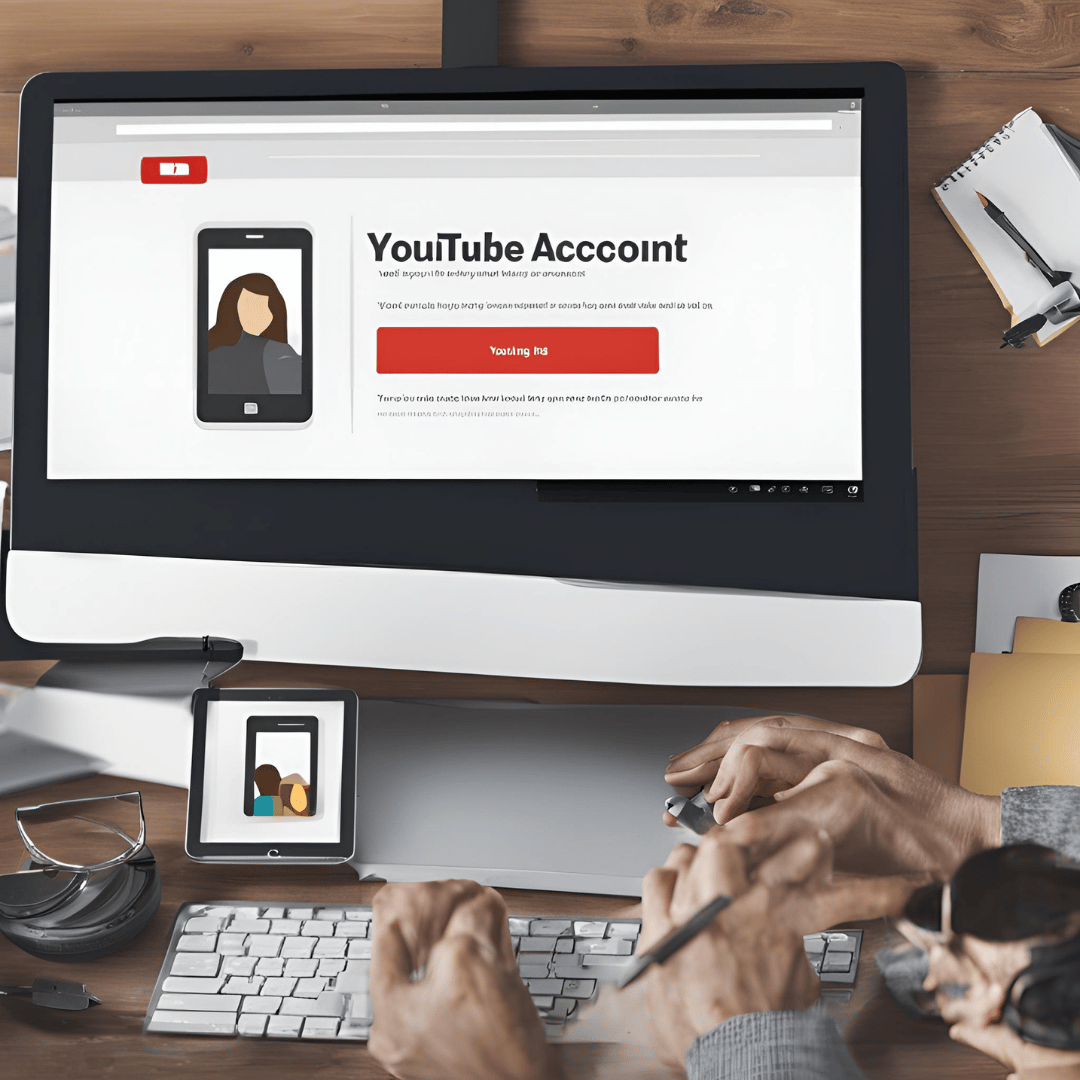Are you interested in joining the ever-growing community of content creators on YouTube? Creating a YouTube account is the first step towards sharing your videos with the world. In this article, we will guide you through the process of setting up your very own YouTube account in just a few simple steps.
Step 1: Sign in or Create a Google Account
Before you can create a YouTube account, you will need to have a Google account. If you already have a Google account, simply sign in using your existing credentials. If you don’t have one, you can easily create a new account by clicking on the “Sign Up” button and following the on-screen instructions.
Step 2: Access YouTube
Once you are signed in to your Google account, navigate to the YouTube website. You can do this by typing “youtube.com” into your web browser’s address bar and hitting enter. This will take you to the YouTube homepage where you can begin the process of creating your account.
Step 3: Click on the “Sign In” Button
At the top right corner of the YouTube homepage, you will see a “Sign In” button. Click on this button to proceed with creating your account. You will be prompted to enter your Google account credentials if you are not already signed in.
Step 4: Complete Your Profile
After signing in, you will need to complete your YouTube profile. This includes adding a profile picture, writing a bio, and customizing your channel name. Make sure to choose a channel name that reflects the type of content you will be sharing on your channel.
Step 5: Verify Your Account
In order to access all of the features available to YouTube creators, you will need to verify your account. This can be done by providing your phone number and receiving a verification code via text message. Once your account is verified, you will have full access to the YouTube platform.
Step 6: Start Creating Content
With your YouTube account set up and verified, you are now ready to start creating and uploading videos to your channel. Make sure to familiarize yourself with the YouTube Creator Studio, where you can manage your videos, engage with your audience, and track your channel’s performance.
Creating a YouTube account is the first step towards sharing your creative vision with a global audience. Follow these simple steps to set up your account and start creating compelling content that will captivate viewers around the world. Good luck on your YouTube journey!
In conclusion, creating a YouTube account is a straightforward process that can be completed in just a few simple steps. By following the steps outlined in this article, you can set up your account and start sharing your videos with the world in no time. So what are you waiting for? Sign up for a YouTube account today and unleash your creativity on the world’s largest video-sharing platform!